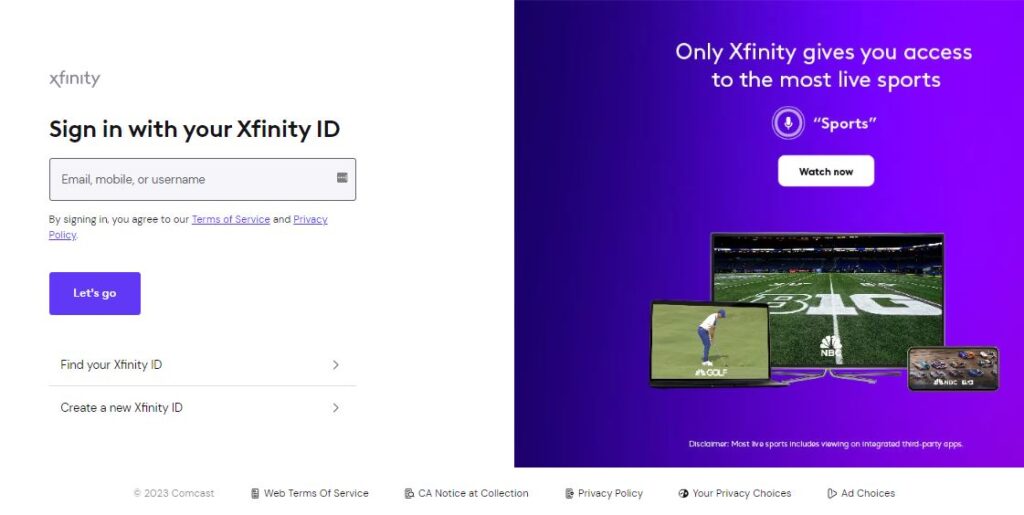Table of Contents
It doesn’t have to be hard to find your way around the entrance to your Xfinity services. A simple login process lets you manage your home network, tweak settings for the best speed, and make sure your data is safe. We’ll show you all the steps, give you tips, and give you information you need to handle your Xfinity account and router in this long article.
Logging into your Xfinity account is easy and provides access to many features that allow you to manage your services. The Xfinity login portal gives you control over your account settings, the ability to pay bills, set up parental controls, troubleshoot issues, and more. This guide will walk you through Xfinity login into your account via a web browser or the Xfinity app.
How to Log Into Your Xfinity Account Online
- Go to xfinity.com or open the Xfinity app on your device.
- Click ‘Sign In’ on the upper right corner of the webpage or app or Click Bottom Sign in Botton.
- If accessing via a web browser, select ‘View My Services.’
- Enter your Xfinity user ID and password and click Sign In
- If you have multiple accounts, select the appropriate one
- Upon successful login, you will see your account Dashboard with an overview of services
Finding Your Router’s IP Address
To access your router’s configuration page, you must know its IP address. For most Xfinity routers, the default gateway IP address is 10.0.0.1. However, if this address doesn’t work, here’s how you can find it:
For Windows:
- Open Command Prompt (CMD) via the search bar.
- Type `ipconfig` and press Enter.
- Look for ‘Default Gateway’ in the results. The number beside it is your router’s IP address.
For Mac:
- Go to System Preferences > Network.
- Select your connected network and click ‘Advanced.’
- Under the TCP/IP tab, you’ll find the router’s IP listed as ‘Router’.
For iOS and Android:
- Access Wi-Fi settings.
- Tap on your connected network.
- View the network details to find your router’s IP address listed.
Here are some things you can do once Xfinity Login :
Manage Services & Settings
- Turn on/off services like X1, Internet, or Xfinity Mobile
- Change internet speeds or data allowance
- Set preferences like Safe Search Filtering and more
View & Pay Bills
- Review statement details with a breakdown of all monthly charges
- View past statements and payment history
- Pay outstanding balances or set up Auto Pay
Add Users & Set Parental Controls
- Create user profiles for family members
- Set age-appropriate parental controls and content filters
Troubleshoot Connection Issues
- Run speed test to diagnose internet connectivity issues
- Restart equipment or schedule a technician visit
- Access help articles and resolve common problems
Additionally, you can manage DVR recordings, stream TV and movies or access other integrated services by staying logged into your account.
Xfinity Router Login
Your Xfinity router serves as the central connection point for your home network. Logging into it gives you access to settings like Wi-Fi passwords, guest access, parental controls, and more. Follow these instructions to log in to your Xfinity router admin tool:
- Connect your computer or mobile to the Xfinity Wi-Fi home network
- Open the web browser and go to 10.0.0.1 (Gateway IP address)
- Enter your router admin username and password.
-
-
If unchanged, the username is ‘admin’, and the password is ‘password’ or look underneath your router
-
- Select your router model and click ‘Next.’
- Upon successful login, you will see the Xfinity router dashboard
From here, you can configure your home Wi-Fi settings with the ability to:
- Change the Wi-Fi network name and password
- Set up guest Wi-Fi network
- Manage device internet access
- Run network diagnostic tools
- Enable advanced router settings
Troubleshooting Xfinity Login Issues
Occasionally, you face hurdles while logging in to your Xfinity account or router. Here are some troubleshooting tips:
- Forgotten Username or Password: If you’ve forgotten your Logins, use the ‘Forgot Username’ or ‘Forgot Password’ links on the login carrier to reset them.
- Browser Issues: If you encounter persistent problems, clear your browser’s cache and cookies or Check in a Different browser.
- Connectivity Issues: Ensure your device is correctly connected to your Xfinity internet via Wi-Fi or Ethernet cable.
- Out-of-Date Firmware: Keep your router’s firmware updated for the best functionality and security.
To manage and protect your home network, you need to be able to get to your Xfinity login and router interface. It should be easy to manage your Xfinity services now that you have the tips given. Regularly checking and updating your settings is a good way to keep your digital home clean and safe. This will also make sure that your online experience is optimized and fun.
Remember to keep your Xfinity account information secret and fix any connection or security problems immediately. Do not be afraid to contact Xfinity’s customer service for help if you run into any complicated issues. So get started with your Xfinity login today to take control of your services and home network! Reach out for further assistance from Xfinity experts if needed.