Table of Contents
Our Cbeyond Webmail Login Guide focuses on the specific steps you need to take to access Cbeyond webmail. Even though most customers are familiar with the CbeyondOnline brand name, the company was acquired in 2014 by Birch Communications. It still maintains the webmail.cbeyondonline.net domain name, but is now commonly regarded as Birch webmail. For the sake of habit, we will continue our Cbeyond Webmail Login Guide referring to the service as Cbeyond email. As far as Cbeyond webmail login steps are concerned, the process is so simple that any customer can access the webmail Cbeyond offers in less than five minutes.
You might find it helpful to know how www.cbeyondonline.net works if you are new to Cbeyond email…. The first part of our Cbeyond Webmail Login Guide will show you all the steps you need to take to correctly log in to your mail.cbeyond.com account. We’ve also included steps on how to sign in to Cbeyond Online and how to get your password back if you lose it. At the end of our Cbeyond Webmail Login Guide, you will get a full list of ways to get in touch with Birch, the company that now runs Cbeyond mail.

Cbeyond Webmail Login Guide Summary: Cbeyond Login Instructions
The first part of our Cbeyond Webmail Login Guide will cover everything you need to know about signing into CbeyondOnline webmail. The process takes place on a Cbeyond Webmail Outlook platform, so you can expect it to be extremely user-friendly. Please note that you need to already be registered as a webmail.cbeyond.com customer to sign in. There aren’t any online registration options available on the Cbeyond webmail platform. Additionally, you should take extra special care of your webmail.cbeyondonline login credentials. If you lose your mail.cbeyond address or password, you can’t recover them online in any way.
Without any further ado, here is how you can easily access your Cbeyond webmail account:
- Please go to the cbeyondonline.net login page. You can do this easily by clicking this link.
- Select the security setting that applies to you. Please choose the private option only if you’re on a safe computer. Otherwise, you’re risking unauthorized access.
- If you prefer to use the light version of Cbeyond webmail, you can check off the box next to this setting.
- Enter your full email address registered with Cbeyond webmail. Make sure you include the web domain.
- In the second blank box, enter the password related to your webmail account.
- Verify your credentials for accuracy and click the yellow Sign in button to gain access to your inbox.
Cbeyondonline.net Login Steps
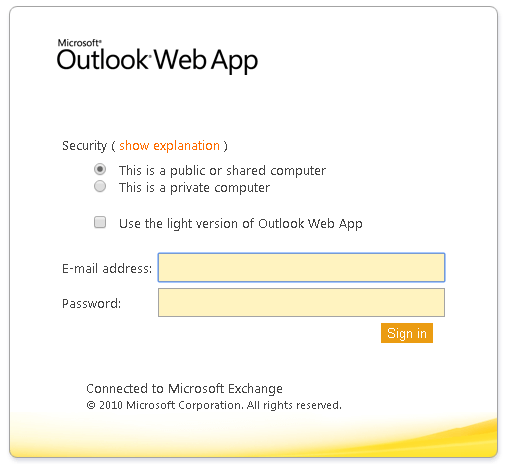
As promised, we will continue our Cbeyond Webmail Login Guide with instructions on how to sign into your Birch Connect account at cbeyondonline.net. Only administrative contacts can sign into this kind of account, so contact your company’s administrator to become one. To log into Birch Connect, make sure that you have your username and password close by. When you’re ready, go through these steps:
- Go to the official Birch Connect (Cbeyond Online) website at cbeyondonline.net. You can do this either by clicking our link or copying and pasting it into your browser’s navigation bar. Either way, you will reach the same login page.
- In the first empty box, please enter your Birch Connect (Cbeyond Online) username.
- After that, provide your Birch Connect password.
- If you are signing in from a personal or safe computer, leave the Remember me box checked. If you’re in a public place like a library or on any other device that is not secure, make sure you uncheck it. Your credentials will be stored in your browser on the device you are signing in from.
- Take a look at the information you entered and check to see if it’s correct.
- If everything’s alright, click the green button that reads Log into my account.
- You should now be signed in as an administrative contact with Birch Connect.
Retrieve Cbeyond.net Password
As opposed to Cbeyond webmail, Birch Connect has an option for retrieving your password online. Nevertheless, please make sure that you still have access to your Birch Connect email address so you can recover it. If you don’t, you won’t be able to get your password and access your account. If you can still log into your Birch Connect email account, then follow these instructions:
- Access the Birch Connect login page at cbeyondonline.net. You can use either one of the methods described in the previous section of our Cbeyond Webmail Login Guide.
- Instead of entering your username and password on the left side of your screen, click the grey tab that reads Retrieve password on the right side.
- A blank box should automatically drop down. In the designated field, please enter the email address that is registered with your Birch Connect account.
- You should receive complete instructions for password recovery via email from Birch Connect. Check your inbox and follow the steps carefully so you can regain access to your account.
Contact Birch
Birch has provided several ways for customers to contact them. If you are interested in getting in touch with the sales department for Birch Connect, dial 1 866 424 5544.
If you want to reach out to the Birch Communications company, you can access their official website at www.birch.com. To speak with a Birch sales representative, call 1 877 319 1540. If you prefer requesting a quote online, complete the online contact form available on this page.
The Birch customer care department can be reached at 1 866 424 5100. For assistance with technical issues, dial 1 866 424 5100. You can also use the tech support contact request form to describe your problem in detail. These are also the contacts you can use if you have any troubles with your Cbeyond webmail login, like your username or password.
To learn more about Birch Communications, don’t hesitate to visit www.birch.com. You can see their full list of products and solutions and find all other necessary contact details.
We hope you found our Cbeyond Webmail Login Guide useful!

