Table of Contents
This eHarmony login guide will facilitate your access to the eHarmony online platform and help you solve any issues you might have during the process. As such, you will learn what you need to do if you lose or forget your password. Plus, you will benefit from a step-by-step practical guide to creating an account and becoming a member of the eHarmony community.
Step-by-Step eHarmony Login
The eHarmony member login process consists of two methods, Facebook Login and Standard Login, to make it easier for users to access their accounts.
eHarmony Website Login
- Click here to reach the eHarmony user login page.
- Type your email address in the first field and your password in the second one.
- Make sure you entered your credentials correctly and press the ‘Log In’ button to complete the eHarmony account login process.
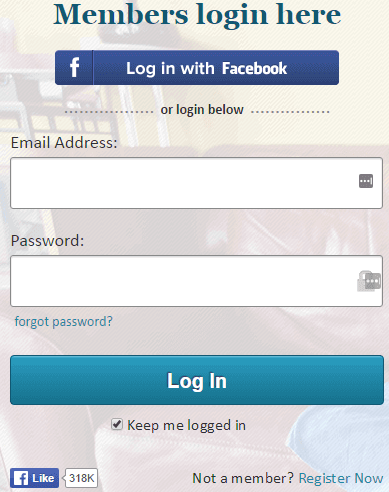
eHarmony Facebook Login
Keep in mind that you need to have a Facebook account to use this login method.
- Click on this link to go to the eHarmony.com login page.
- Click on the button titled ‘Log in with Facebook,’ which you will see above the email address empty box.
- A small Facebook login page will appear on your screen. Type your email or phone number in the first field.
- Then, enter your Facebook password in the second one.
- Click on the ‘Log In’ button to complete the eHarmony member login process.

eHarmony Login: Forgot Password
In case you lose or forget your password, you can reset it at any time.
- Click here to reach the eHarmony login page.
- Under the ‘Password’ field, you will notice a link titled ‘Forgot Password?’. Click on it to go to the next step.
- Then, you will be redirected to the eHarmony Password reset page. Enter your email address in the first empty box and your postal code in the second one.
- The company will send you an email with a password reset link and further instructions to complete the process.

eHarmony Account Registration
People who don’t have an eHarmony account yet simply need to follow a few basic steps.
- Click on this link to go to the eHarmony home page.
- Under the ‘Keep me logged in’ button, you will notice a blue link labeled ‘Register Now.’ Click on it.
- You will be redirected to the account registration page. You will see a text box in the center of the page with five empty fields.
- Enter your First and Last name in the section titled ‘Hi, my name is…’.
- Then, select your gender in the second box.
- Next, enter your gender preference in the third empty field.
- In the fourth box, type your zip code.
- Last but not least, select your country in the fifth field and click ‘Let’s Go’ to complete the eHarmony account registration process.

eHarmony Contact & Support
If you run into any other eHarmony login problems, there are various ways through which you can contact the eHarmony representatives.
You can reach them on YouTube, Twitter, Facebook, and via email (socialmedia@eharmony.com)
Final Word on eHarmony Login Guide
All things considered, eHarmony is one of the most famous dating websites throughout the United States, Canada, United Kingdom, and Australia.
According to Dr. Neil Clark Warren, CEO and clinical psychologist specialized in marriage counseling, using eHarmony gives you the highest rate of success at finding a soulmate, when compared to other websites in this sector.
Make sure you follow all the eHarmony login steps in order to get the best user experience.

