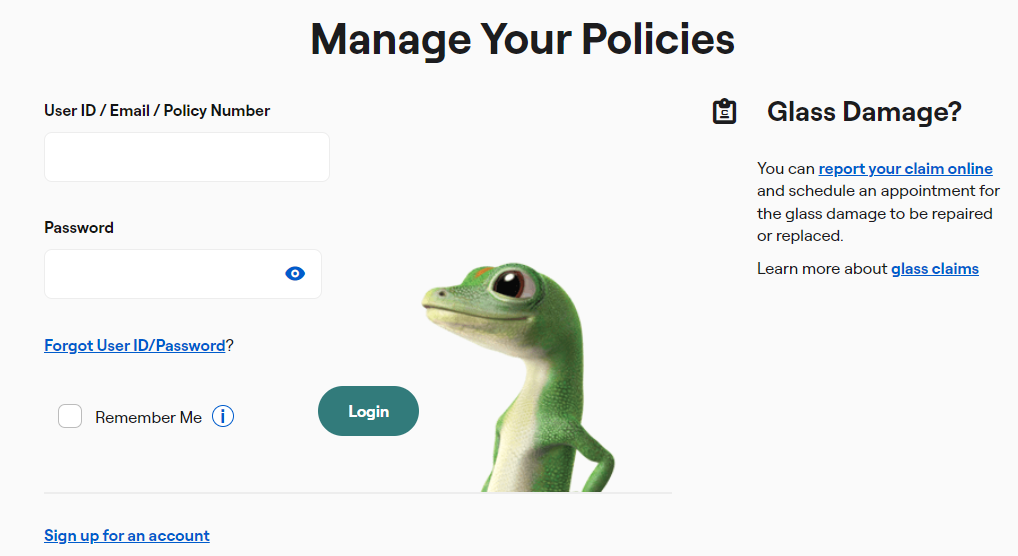Table of Contents
Navigating insurance can be confusing, but GEICO customer service makes it easier. This comprehensive guide covers getting support for auto, home, life, and other policies. You can contact GEICO’s customer service team by phone, online, or in person.
Get tips on reducing wait times, having info ready, and resolving issues when speaking to representatives. Whether you need help with a claim, have a policy question, or are setting up a new plan, this guide will help you navigate GEICO’s award-winning customer service.
GEICO Login
The first step in accessing your account information or customer service features is logging in to your GEICO account. You can do this by visiting the official GEICO website and entering your user ID/password. Once logged in, you can:
- Update your personal information
- View or amend your policy
- Make payments
- Submit and track claims
- Chat with customer service
It’s an all-in-one portal designed to make policy management straightforward and convenient.
How to Log In:
- Go to the GEICO website.
- Locate the “Log In” button, usually found at the top right corner of the homepage.
- Enter your User ID and Password.
- Click “Login” to access your account.
GEICO Customer Service Phone Number
Sometimes, the human touch is irreplaceable; calling GEICO Customer Service can provide quick, personalized assistance. Here are some significant numbers:
- General Questions: 1-800-207-7847
- Emergency Roadside Assistance: 1-800-424-3426
- Claims: 1-800-861-8380
These lines are open to answer your queries and help solve your issues. Remember that wait times can change depending on the day of the week and the inquiry type.
GEICO Customer Service Hours
GEICO customer service aims to be available when you need them. However, the hours can vary based on the type of service you need:
- General Customer Service: Available 24/7
- Roadside Assistance: Available 24/7
- Claims Service: Available 24/7
The 24/7 availability is particularly beneficial for those unexpected emergencies or late-night queries. You can call them anytime and expect to get the assistance you require.
GEICO Customer Service Near Me
You may prefer face-to-face consultations, especially for more complicated issues or transactions. GEICO has local agents and offices throughout the country where you can:
- Discuss new policies
- Review your existing policies
- Get immediate assistance for claims
To find the nearest office:
- Visit the GEICO website and the “Find an Agent” or “Office Near Me” section.
- Enter your ZIP code or city and state.
- Browse through the list and select the most convenient location.
Benefits of In-Person Visits:
- Personalized consultation
- Instant document verification and submission
- Tailored advice based on your unique needs
By familiarizing yourself with these different aspects of GEICO’s customer service, you can save time and minimize stress when managing your insurance needs. Whether it’s an online portal or 24/7 phone support, GEICO offers multiple avenues to get the help and information you require.
Frequently Asked Questions
1. How do you check Geico’s home insurance login?
- Go to www.geico.com and click “Log In” in the top right corner.
- Once you’ve entered both, click “Log In.” Your username is typically your email address.
- Once logged in, you will be taken to your account dashboard. Here, you can manage your home insurance account, access your policy information, make payments, and submit claims.
- If you’ve forgotten your username or password, click “Forgot Username” or “Forgot Password” on the login page and follow the prompts to reset your credentials.
- You can also download the Geico Mobile app and log in here to access your account on the go.
2. Is Geico’s login down?
While individual users may experience occasional login problems, based on their status communications, there is no indication currently of any widespread outage or issue with the Geico website or login portal. Contact Geico if your login issue persists for help troubleshooting.
Progressive Auto Insurance Login Guide, John Hancock Login Guide