US Airways employees have at their disposal an online platform. The platform was formerly at wings. usairways.com. The new US Airways platform can be found at newjetnet.aa.com. In this guide, we will present the US Airways employee login, and explain how you can reach the JetNet login page.
In the Flight Crew section you can find flight operations, ATC, flight services and weather patterns, which greatly help both pilots and flight attendants. Furthermore, Wings US Airways also provides learning materials and tools for its employees.

US Airways Employee Login Guide
In this first section of our US Airways employee login guide, we will explain how you can access your US Airways employee account from a computer.
- You can open the older US Airways website address, wings.usairways.com.
- Below you can see an image of the prompt that should appear on the wings usairways com website. USWings Travel has transferred some of the features to Jetnet, which can now be accessed at www.newjetnet.aa.com.
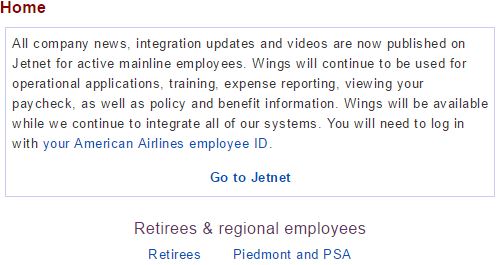
- If you click on the link marked “Go to Jetnet” the newjetnat.aa.com website should load.
- In the first box, enter your six digit American Airlines employee ID.
- Enter your US Airways employee login password below.
- Press Log In.
As a first time user, in order to register to wings.usairways.com, wings US new employees must follow these steps:
- Click on the blue button “Go to Jetnet” (shown in the picture above)
- Below the Login button, click on “First time user”
- It should expand the white box, displaying an additional “Register now” button that you need to click.
- It will open a page with a single empty box where you need to insert your Employee / Contractor Number and press Submit
- After you register your account, you will have to create a new JetNet login password.
US Airways Employee Mobile Login
The US Airways employee platform can also be accessed from a mobile device. Here are the steps you need to follow:
- Go to wings.usairways.com and tap the link that will redirect you to the JetNet login page.
- Alternatively, you can go straight to the newjetnet.aa.com website.
- Enter your usual US Airways employee login credentials in the appropriate fields.
- Tap the button to complete the US Airways employee login procedure.
There is currently no US Airways employee app. The JetNet login page can only be accessed through your web browser.
US Airways Company Contact & Support
In case you lose or forget your US Airways employee login password, you can access this page to recover it. You will be asked for the 6 digit Employee Number & provided with the necessary instructions.
In case the US Airways Wings employee website has an error, you have the alternative of calling the US Airways Employee Help Desk at (480) 693-6029, and the staff will help you.
For additional questions & guidelines, follow this contact page that contains further useful information.

