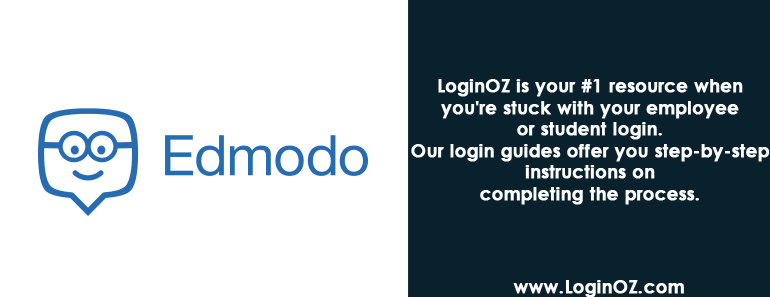Table of Contents
Edmodo is an online learning platform with a wealth of educational resources for students and teachers alike. To access these resources, students and teachers must create online accounts. In this guide, we will explain the Edmodo login procedure, that allows students and teachers to access their Edmodo accounts, no matter where they are, and take charge of the learning process.
Edmodo Login Step-by-Step Walkthrough
To create an account, students, teachers, and parents go through different procedures. If you have not created an Edmodo account yet, you should do so. Once you have your account, you can proceed with the Edmodo login steps. The login steps are the same, regardless of the account type.

- The first thing you will need to do will be to reach the Edmodo login page. The login page address is api.edmodo.com/login. However, you can also access it through the main Edmodo website, www.edmodo.com
- If you go through the edmodo.com website, the first thing you’ll notice on the Edmodo landing page are the three account creation options. These are for the student, teacher and parent accounts. If you haven’t created an account, this would be the time to pick the appropriate option and create your account.
- On the top of the landing page, in the right corner, you’ll see a green button marked “Login”. Click this button if you already have an account and want to access it.
- After you click on the button, the Edmodo login menu should appear.
- In the first blank box, type in the username associated with your Edmodo account.
- In the second box, you must write your password.
- Alternatively, if you used your Office 365 account to sign up, you can use that account to sign in
- If you used your Google account when you created your account, you can now sign in through that account.
- After writing your Edmodo login credentials in the appropriate spaces, click the green “Login” button at the bottom of the menu to enter your account.
Edmodo Mobile Login Walkthrough
You can also reach your Edmodo account using a mobile device. The Edmodo mobile login procedure is described below.
- First, go to the Edmodo website. The mobile version of www.edmodo.com should load automatically
- Tap the “Login” button. The button might not be in the same place as it was on your computer, but it should look the same
- Type in your login credentials in the appropriate boxes, or log in using your Office 365 or Google account.
- Tap the “Login” button to complete the login procedure.
Edmodo has also developed an app, which allows students, teachers and parents to manage their Edmodo accounts more easily using their mobile devices. The Edmodo app is compatible with Android, iOS, and Windows. Below are the login steps for the Edmodo apps.
Edmodo Mobile Login Walkthrough for Apple Devices
If you have an Apple device, in order to log in to your Edmodo account, you will have to follow these steps:
- Go to iTunes and download the Edmodo App. You can find a link for the Edmodo app at www.edmodo.com.
- Install the app on your device and allow it to update.
- Once the Edmodo app is properly installed and updated, open it by tapping the Edmodo icon.
- Type in your Edmodo username
- Type in your password
- Tap the login button to complete the process
Edmodo Mobile Login Walkthrough for Android Devices
The Edmodo login steps are quite similar to the previous ones.
- First, you will need to download the Edmodo App from the Google Play Store. Like the iOS Edmodo app, you can download it using the link on the Edmodo website.
- Install the app and all its updates on your device
- Open the Edmodo app
- Type in your login information
- Tap log in
Edmodo Login Guide: Useful Information
Edmodo is a company specializing in educational technology. They offer e-learning, communication, coaching, and collaboration tools to teachers and schools. The Edmodo network can be accessed by teachers, students, and parents alike.
The web-based portal allows teachers to share educational content and manage communications with students and parents. If you want to learn more about Edmodo and about the Edmodo login process, you can visit the official company website by following the link provided here: www.edmodo.com.
For any issue with your Edmodo account or the Edmodo login procedure, you can contact the Edmodo support team. You’ll find contact options and methods at www.edmodo.com, in the Contact Us section.