Table of Contents
This Picasa login guide will help old Picasa fans to continue using the product, if they so desire, as the discontinuation of the Picasa desktop app and of all related support by Google is no longer news to the majority of users. However, we will also give some general advice related to Google Photos, Picasa’s successor and, in our opinion, a better overall photo sharing tool.
For many Picasa fans out there, the announcement that Google has discontinued the product was not a happy one. The photo-sharing and photo organizer program was very popular and had attracted a large number of users. In early 2016, However, Google announced that it aims to build a single cloud-based photo sharing service and that it will focus the efforts of its photo division solely in this direction.

While not everyone initially welcomed Google’s decision, there is consistent evidence that Google Photos can provide superior user experience and is much better integrated with advanced online systems and new software.
About Picasa
Picasa was originally developed by Lifescape in 2002 and was soon acquired by Google, who decided to offer it as freeware. The application’s main functions were the organizing and editing of photos. In order to help users with organizing their photos, Picasa used keywords (stored in a .ini file), tags and, importantly, face recognition. The face recognition technology used by Picasa was initially developed by Neven Vision, who was acquired by Google in 2006. Google then integrated the technology into Picasa, alongside some other innovative features at the time, such as Geotagging and automatic backup.
The online feature of Picasa was called Picasa Web Albums. The Picasa login page can be accessed here. Similar to Flickr, the online service was mainly about photo hosting and sharing.
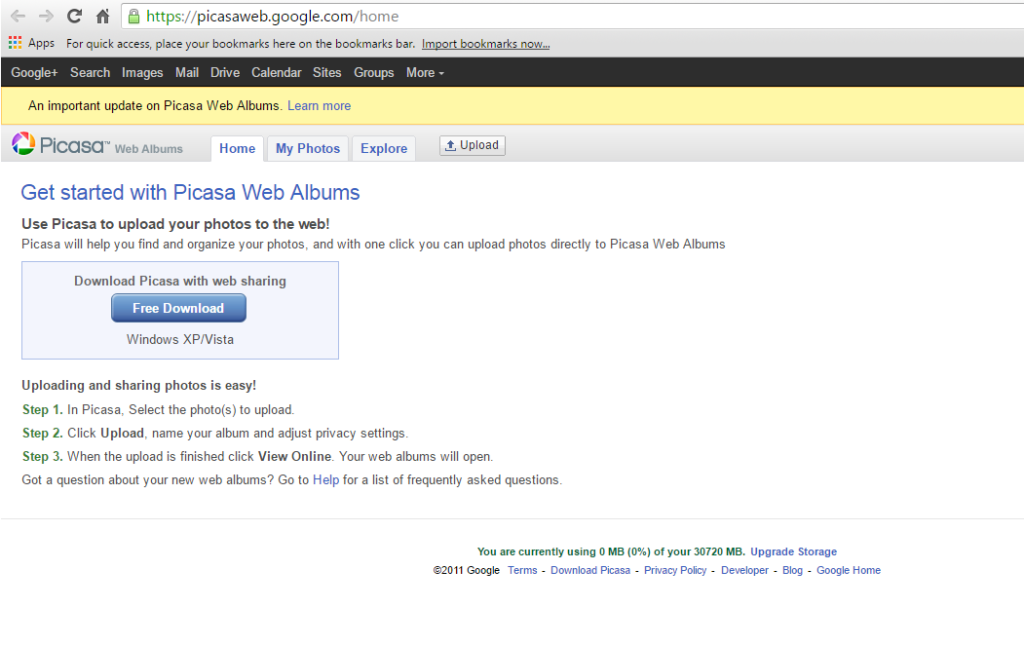
Picasa Login Guide-Moving on to Google Photos
Since the 1st of May 2016, the Picasa Desktop App, Picasa Web Albums and all support from Google were discontinued. Old Picasa users, however, will still be able to use the app if they had it already installed, though without any support whatsoever from Google.
Google has taken several steps to ensure a smooth transition from Picasa to Google Photos and has comprehensively provided a number of convenient solutions to some common problems people have in this regard. Therefore, let’s take a look at some questions people have regarding this change.
Will I still be able to use the Picasa Desktop App?
Yes. The Desktop App will still be available for old users who already had it installed before the discontinuation. However, you will no longer be able to download the app from google and it will stop receiving updates or support.
What happens to my Picasa Web Albums account?
Your Picasa Web Albums Account will still be available for existing users but new users will not be able to make an account. Existing users should know that all their content has been automatically transferred to Google Photos and is readily accessible via the new platform. This is very convenient because no photo management and/or transfer are required to begin using Google Photos.
How do I delete my Picasa account?
You can do so by directly deleting your photos and by de-synching Picasa Web Albums. However, this is not necessary as your photos can already be found in your Google Photos account, which replaces Picasa. Therefore, you can directly start using your Google Photos account and discontinue using Picasa.
How do I delete photos in Picasa?
Picasa Web Albums will still be accessible to old users. Once you use the Picasa login page, you will be able to manually delete photos, but not entire albums at once. Make sure your photos have a backup and/or are safely stored before deleting your Picasa photos. Also, check whether your photos have automatically been transferred to Google Photos before proceeding with any deletion.
How can I continue using Picasa?
If you don’t want to use Google Photos and you would like to continue using the Desktop app or Picasa Web albums, it is possible to do so. You can find the Picasa login page here. However, there will no longer be any technical support from Google, so any issues with the app might go unresolved. This is prone to soon cause compatibility issues, given the fast rate at which other programs are being updated.
Is Google Photos Better than Picasa?
Google Photos is undoubtedly a superior photo/video management and sharing tool. It will incorporate the entire set of revamped features, from face recognition to Geotagging, while also adding some new interesting tricks, such as an automated assistant for creating photo montages. It will also work in tandem with other Google services and it has the ability to sort your photos automatically based on what features and criteria matter to you.
The launch of Google Photos marks the end of a rather confusing photo management policy on behalf of Google. Despite some enduring nostalgia for Picasa, the resources and expertise being invested into Google Photos are quickly turning the platform into one of the best photo sharing services out there.

