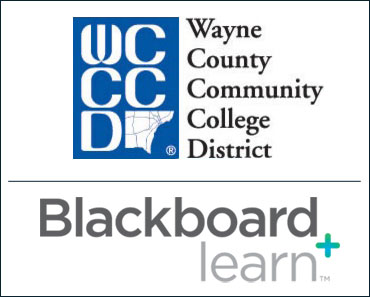Table of Contents
The Blackboard Learn platform is used by many universities, colleges, and organizations. Also, this WCCCD Blackboard Login Guide will help you complete the login process at the Wayne County Community College District Blackboard platform. Then, if you are a student at the Wayne County Community College District, you will be pleased to know that the college has its own WCCCD Blackboard platform, which can be accessed at https://blackboard.wcccd.edu.
The online management platform not only gives you access to different materials for your WCCCD classes, but it also makes being a student easier. Also, it keeps you up to date on everything that’s going on in your college. You can also stay in touch with your teachers and classmates, better manage your time, and keep track of your classes with Blackboard WCCCD. Lastly, you can turn in your papers, essays, and tests online, and your teachers can score them using the WCCCD Blackboard.

WCCCD Blackboard Login Guide: Completing the blackboard.wcccd.edu Login
In order to successfully complete the WCCCD Blackboard login, you have to be a student enrolled at the Wayne County Community College. Also, you will need a working PC or laptop with a stable and secure Internet connection (cable or Wi-Fi). After you’ve got that settled, you have to open your Internet browser (Google Chrome, Mozilla Firefox, Safari, Internet Explorer and so on).
Next, type in the https://blackboard.wcccd.edu URL in the bar at the top of the screen. You should arrive at the Wayne Community College Blackboard website. If you have not accessed the correct webpage, it could be that you mistyped the URL or wrote an incomplete form of the URL.
WCCCD Blackboard Wayne Login Walkthrough
This portion of our WCCCD Blackboard Login Guide will help you through the login process. The Blackboard Wayne login page will require a username and a password. After you have reached the WCCCD Blackboard login page, you have to follow the next steps:

A screenshot of the Wayne community college district blackboard login page.
The WCCCD Blackboard is available to all students of the respective college.
1. First off, enter your user name, which is your A number.
2. Then, type in your personal password, which is your six-digit WebGate password.
3. Finally, click on Login.
If you encounter any problems, you should call the technical support department at 1-866-846-8494, which is available 24 hours a day, seven days a week. You can also contact them online here.
Before being able to use the WCCCD login, you will have to complete an online orientation, which can be accessed here. What you also have to be aware of is that you will not be able to access Blackboard WCCCD before the first day of class.
WCCCD Blackboard Login Guide Password Recovery
In case you lost or forgot your password, our WCCCD Blackboard Login Guide details the process of recovery, so read on. You will not be able to continue to use your old password, but you can set a new one. All you need to do is head to the blackboard.wcccd.edu Blackboard login page and click on the “Forgot Your Password” link, which is right below the blackboard.wcccd.edu login fields. A new window will pop out, and you will have to take the following steps:

1. Type in your user ID from WCCCD or social security number.
2. Enter your six-digit PIN code, which is your birthday (MMDDYY).
3. Click on Forgot PIN?
4. Enter your user ID.
5. Click on the Forgot PIN? link.
The new password will become active within fifteen minutes.
Blackboard Wayne County Community College District Information and Useful Details about the WCCCD Blackboard
Thus, after completing our WCCCD Blackboard Login Guide, read about the district. Also 1967-founded Detroit community college. Moreover, University Square, Downtown, Northwest, Eastern, Western, and Downriver are its campuses. Also, the 100-acre Downriver campus opened in 1978.
The Northwest campus moved from Greenfield Road to West Outer Drive in the former Mercy College of Detroit building. In 1990, the campus merged with the University of Detroit to form UDM. 1981-built Western is being expanded. Downtown is on West Fort Street, and Eastern is on Connor Road. University Square was originally built by Eastland Mall in Harper Wood, but it moved to Vernier Road in 2009.
Also, call 313-496-2758 or 313-496-2708 to reach Wayne County Community College. 1001 West Fort Street, Detroit, MI 48226-3001.
Useful Links:
The WCCCD Blackboard website: https://blackboard.wcccd.edu
The Wayne County Community College District official website: https://www.wcccd.edu/
Wayne County Community College District Facebook page: https://www.facebook.com/wcccdistrict/
Wayne County Community College District Twitter page: https://twitter.com/wcccdistrict
Blackboard official website: www.blackboard.com
Recommended Login Guide: Southeastern Grocers Login