Table of Contents
This Norton Account Login guide will summarize some basic steps, issues, and solutions related to managing your Norton login account and getting started with using your Norton products.
Antivirus software and internet security solutions from Norton are widely used around the world and are ranked as some of the best by both general users and experts alike. In addition, Norton’s online interface for setting up and managing your account is friendly and easy to use, making your experience with using Norton products all the more satisfying.

Norton Account Login Guide for Existing Users
If you already have a Norton account, simply go to my Norton account login and type in your account e-mail and password. The Norton antivirus login page is very secure but, just in case, check that the browser address is not a fake (if you can see Symantec Corporation US in a green rectangle before the web address, you are on the genuine page).
Keep in mind that genuine login pages are sometimes duplicated by hackers and other internet crooks in order to steal your personal data, so make sure you check the browser address, especially if you suspect your computer might already be infected with malware.
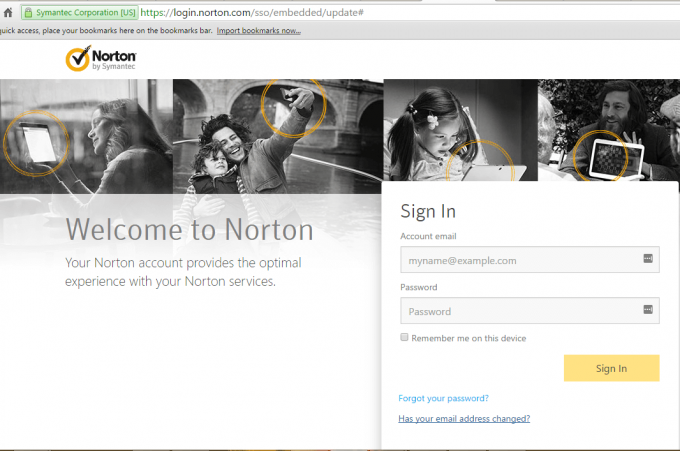
The Genuine Norton Account Login Page
Before moving on from the Norton account login page, make sure that the e-mail you enter is identical to the one initially used for setting up your account. Also, check whether you are typing the correct password. Saving the password in a secure file or having your browser remember it can make things easier, but make sure to limit this practice to your home PC or laptop only.
Norton is quite user-friendly when it comes to reclaiming your account. Besides the password recovery procedure, you can still gain access even if you have changed or were locked out of your Norton account login e-mail. We’ll briefly describe each case:
- You forgot your Norton account login password. In this case, all you have to do is go to the password recovery page and enter your Norton account login e-mail. You will then be guided step by step through the password reset procedure. Make sure you have access to the respective e-mail address before you proceed, as it will be the destination for the password reset instructions sent by Norton.
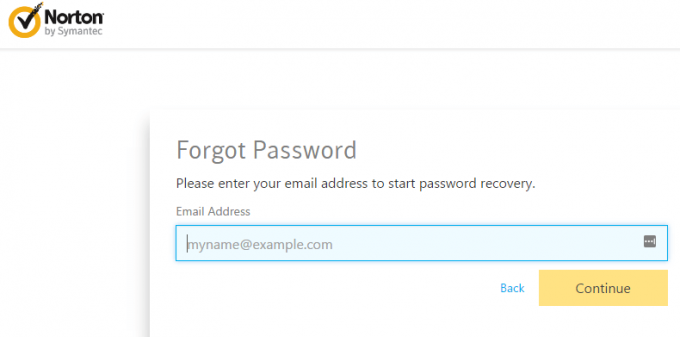
Norton Password Reset Page
- You forgot your Norton account login e-mail. If you wish to update your e-mail, you may do so by simply clicking on the update e-mail button at the bottom of the login page. Make sure you enter the new address correctly. You must know your old password in order to update your e-mail.

Norton Update E-mail Page
- You forgot your Norton account login e-mail and password. In this case, the only option you have is to create a new account with a new e-mail address. However, note that previous subscriptions, files you backed up and other options will not be available to you in your new account and you’ll have to purchase a new subscription. So make sure you don’t lose both.
Norton Account Setup and Login Guide for New Users
Creating a new Norton account is very easy. All you have to do is access Norton’s sign in page and click on “Create Account”.
In order to proceed, you must fill in an online form with basic information such as the e-mail you will use for your Norton account login, a password (which would ideally contain both upper and lower case letters, as well as numbers and symbols), your region and your mobile phone number. You can later add, change or remove information from your Norton account at any time.
You can also choose to receive special offers, updates, and newsletters on your e-mail, which are very useful for keeping you up to date with the most recent developments in internet security and best practices to stay safe online.
Once you have an account, you will be able to purchase subscriptions, download products and get access to more information. Furthermore, you will also be able to check your billing details at all times and keep a log for all your purchases.
Downloading and updating your product
Once you have made a purchase, download the software on your device (or devices, depending on your subscription). This is very easy to do once you’ve logged into your account. You will be guided to download the relevant installer for your subscription, which you must then open from your computer.
When your product is successfully installed, also install the latest updates and virus definitions to protect your computer from the latest threats. There are hundreds of new vulnerabilities discovered each day, which viruses can then exploit. Antivirus software is in a constant battle to keep up with the growing number of malware and that’s why it’s essential to keep your antivirus updated.
What’s new at Norton
Norton has moved forward a great deal recently, developing a new structure for its subscriptions and making its software easier to use and less resource intensive. As such, you should know that Norton 360, the well-known internet security package providing full protection against a variety of threats, has been updated into Norton Security Premium.
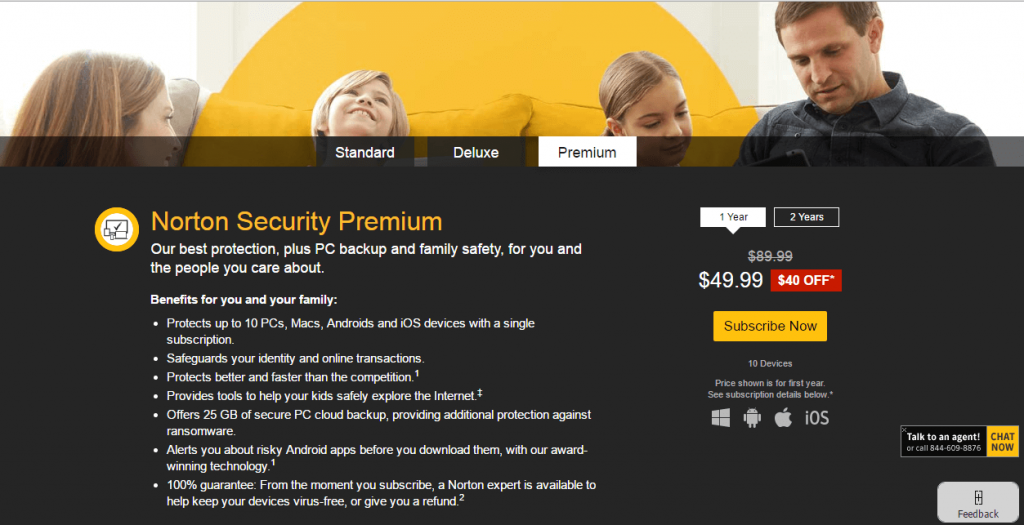
Norton Security Premium-the new package
If you still have Norton 360 Installed, updating it to Norton Security Premium is just a click away. Simply start your Norton app on your computer and look for the “Renew” button at the bottom of the window, which will then instruct you on how to get the newest version of the software.
Norton Security Premium protects up to ten devices and provides the entire set of security features, such as antivirus software, identity protection, online transaction protection, family safety and 25GB of cloud storage space. Improvements from Norton 360 can be seen in performance and design, with the PC app easier to use and less prone to overwhelm your computer’s resources.
The most important element, however, is the overall update of the software so that it can serve as a reliable tool against the latest threats on the internet.
All in all, Norton account login, software download and management is quite easy and should not be a problem even for rookie computer users. Friendly user interface, efficiency in protecting your computer and attractive subscriptions all add up to a highly recommended internet security solution.

