Table of Contents
The Herzing University operates the Herzing Blackboard learn, the Herzing student portal, which can be accessed online by anyone enrolled in Herzing University. This is an easy-to-follow Herzing Blackboard login guide with resources for accessing the Herzing platform supporting the education system at Herzing University.
The Herzing Blackboard learn platform helps students manage and organize their courses, homework and exams, since they all have access to Herzing online courses, course materials and updates about their classes and exams. Furthermore, by using the Herzing Blackboard (not to be confused with Herzing College Blackboard), students can submit their assignments online and even receive grades.

Herzing Blackboard Login Guide at herzing.blackboard.com
This Herzing Blackboard login guide will cover everything from the login process and accessing your account to password recovery. At this moment, when you access the old web address, herzing.blackboard.com, you will be redirected to login.herzing.edu.
Herzing Blackboard Login Walkthrough
- To begin the Blackboard student sign in process go to the Herzing student portal website, at login.herzing.edu or herzing.blackboard.com.
- Enter your username. Your Herzing username is the same as your Herzing University student ID
- Type in your personal password.
- Click on Login.
If you encounter problems when trying to log in to the Herzing Blackboard student portal, you might want to check your student email. You can access it from your browser, or by clicking the link at the bottom of the Herzing Blackboard main page.
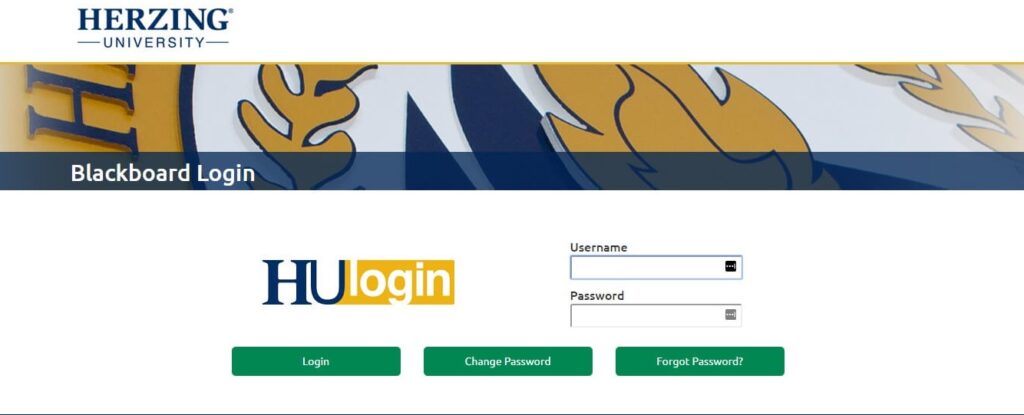
Herzing Blackboard login page.
Furthermore, the password needs to have at least six characters, and it does not require special characters, as it can be only alphanumeric. Last but not least, the new password cannot be the same as the last three passwords you used for the Herzing Blackboard Learn portal.
Herzing Blackboard Login Guide
This section of our Herzing Blackboard Login Guide will help you login to your Herzing student webmail account. The student email is a very important tool for staying up to date with all aspects of the student life. The Herzing University student email login requires the user ID and personal password you received from Herzing University. So how do you log into your student email?
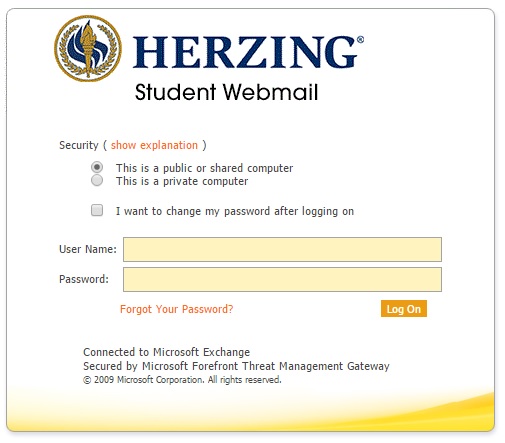
Screenshot of the Herzing Student Webmail login screen.
- Go to studentmail.herzing.edu. The studentmail.herzing.edu page will redirect you to the Herzing Blackboard login page.
- Enter your Herzing University student account.
- Choose whether you are using a public or private computer.
- Choose if you want to change your password after logging in.
- Type in your Herzing University username.
- Enter your personal password.
- Click on Log On.
Herzing University Contact and Support
Should you lose or forget your password, all you need to do is access the login.herzing.edu portal and click on the password reset link. You can find it below the login fields of the Herzing University Blackboard.
You will have to write your Herzing username in the blank field. The same procedure applies if you want to change your Herzing Blackboard password.
If you have not set up your account and you lost your password, you will have to contact the IT Help Desk for further assistance, either by sending an email at IT-support@herzing.edu or by calling at 1.866.508.0748 Ext 10000. What you also need to keep in mind is that all passwords last for 120 days, after which they expire.
Contact Information
You can contact the Herzing University on their official website, or by calling at (800) 596-0724. If you encounter any problems when trying to log into the Herzing Blackboard, you can contact the IT Help Desk of the Herzing University. You can give them a call, at 1-866-508-0748. Alternatively, you can send the Herzing IT department an email at it-support@herzing.edu.
The Herzing IT Help Desk is open from Monday to Thursday between 8:00 a.m. and 8:30 p.m., on Friday between 8:00 a.m. and 6:30 p.m. and during weekends between 11:00 a.m. and 3:00 p.m. However, if your problem cannot wait, you can also contact them outside their normal working hours at 1-866-350-5017.
For further information about the Herzing University, you can visit the main Herzing University website, at herzing.edu.
You can also follow the Herzing Univerisity on Facebook and Twitter.

